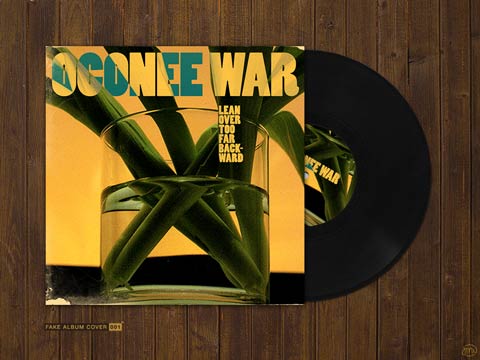
This is a great exercise in creating album covers, and it's also great fun to play around with random combinations. Take a look at the instructions below and give it a shot yourself :) This is a fake cover that I just made using these instructions...
1) Go to Wikipedia and hit “Random“. The first random Wikipedia article you get is the name of your band.
2) Go to Random Quotations. The last four or five words of the very last quote of the page is the title of your first album.
3) Go to Flickr and click on “Explore the last 7 days”. Third picture (no matter what it is) will be your album cover.
4) Use Photoshop or similar to put it all together.


 Tillykke Line
Tillykke Line









14 Responses to Fake Album Covers – Instructions